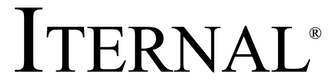Account Plan Automation Sales Enablement
Sales Ops Account Planning: An analysis of our customer base shows an average reduction in time of 97% to generate an output in this format. Automation through IdeaFORGE results in an average time savings of 11.75 hours per output in this format, and an average work product acceleration of 33x the legacy method.
Iternal’s platform allows users to easily select Modular Components® of content called IdeaBlocks® and quickly assemble them into a desired output fully automated.
Automate 40-70%
Account Planning Sales Ops Content Creation
Save ≈92%
of Time and Information, Content, and
Knowledge related OPEX
What’s Account Planning Automation Sales Enablement
Account Plans, QBRs, and other types of Sales Process documents are operational and require certain data to be presented in a specific format. These documents are part of the sales organization’s general sales operations hygiene and aid the organization in measuring sales team’s pursuit of opportunities, performance, and engagement with customers while also mitigating risk. There are many different types of internal sales operational documents to include:
- Account Plans
- QBRs
- Multi-Step Review for each Sales Stage
- Pipeline Review
- Quotas and Forecasting
- Annual and Quarterly Plans
- Customer Meeting Reports and Status Updates

Get Started!
Begin Accelerating toward
MASSIVE Outcomes®
Automating Sales Enablement
Iternal’s Account Planning Automation Sales Enablement capability accelerates sales teams by automating the curation and assembly of key business information, subject matter expertise, and on-brand accurate up-to-date content across all foreign languages.
In the current state, these documents are a substantial time sink for individual sellers as they are generally not set up in a way that benefits the seller to the extent they should given the substantial time investment.
The majority of time spent on producing these documents is the copy and paste, from one document to another and other data entry actions that sellers should not have to spend time on.
The average internal sales operational length and scope will vary by individual type of document. Some are highly detailed reports such as 100 – 300 data points per document (sometimes as many as 600!) and take the form as account plans or step review processes and other times the document takes a more simplified form in a size of 20 – 50 data points for things like forecasts and customer status reports. To account for both types of Sales Ops Documents, we will run the metrics and calculations for each category.
- Depending on the length of the document and the amount of formatting required, the average sales person will spend approx. 1 – 3 minutes searching for each applicable data point, copying and pasting into the document, “fixing” the font style, color, and size and where applicable adjusting the template to accommodate the information.
- Additionally sales people are not hired primarily for their technical skill they are hired for their ability to build meaningful relationships with customers – as a result you may have a sales team that has a vast array of technical competencies, from those who struggle to create a PowerPoint, to a technical expert. These different levels of skills may further impact the time it takes to create each document.
- Regardless of document type the largest time sink in producing Sales Ops Documents is the time it takes to navigate between multiple systems and pull data in to a PowerPoint or word document from a CRM or other data source. Sometimes this requires manually copying and pasting from one system to another.
- Sales data ends up being duplicated across multiple locations (CRM, Account Plan document, and other opportunity management or business intelligence tools) resulting in multiple sources of truth and information accuracy breakdown.
- Because sellers are compensated on generating revenue, the work associated with generating these sales document is viewed as being counterproductive when more time could be spent “just selling” – these legacy systems do not offer anything in return for a seller to spend time inputting in this data. Using IdeaFORGE, when a seller inputs data into an account plan our system can actually proactively deliver useful information, presentation materials, followup emails, proposals, and training materials immediately to the seller – perfectly curated to support that specific account opportunity.
- Because sales operations documents are templatized they are often held to a specific standard, and copying and pasting between softwares causes issues with text formatting, colors, and fonts, which conflict with the template appearance – creating a messy and unprofessional look, which the seller must correct when presenting the material to his / her boss – an unnecessary waste of time that can be fixed.
*Numbers are approximated based on average metrics from use cases with previous customers, actual numbers may vary by customer depending on use case and number of IdeaBlocks.
MASSIVE Outcome® Statistics
33x
Velocity Acceleration
11.75 Hours
Saved per Output Automated
97%
Reduction in Time
$10
Avg. per Hour of Effort Automated
Our Partners
Understanding Sales Enablement Software
Here you will find additional information on Sales Enablement and why it is important to your organization’s sales team’s success. Further information can also be found on sales enablement software and sales enablement tools to accelerate your sales team. Sales enablement software allows your team to manage all your sales information, content, knowledge, material, and data in a centralize location where it can be easily curated, retrieved, and accessed. The goal is to provide the seller with the right information, at the right time, in the right language.
- What is Sales Enablement?
- Buying Sales Enablement Software in 2022
- Top 20 B2B Sales Enablement Strategies
- 10 Sales Enablement Best Practices to Boost Sales
- What is effective Sales Enablement?
- Using Digital Transformation to Accelerate Sales Enablement
- Understanding the Best Sales Enablement Technology Platforms